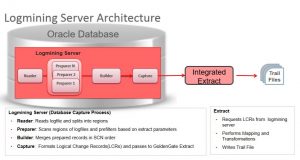GoldenGate 12.2 New Features Deep Dive Oct 2015
This is a table tracking the DBFS portion of the GoldenGate components
CREATE TABLE "GG_DBFS"
( "GD_ID" NUMBER,
-- ID unique number
"GD_DSC" VARCHAR2(4000),
-- description of the DBFS filesystem
"GD_MNT_PNT" VARCHAR2(4000),
-- the mountpoint
"GD_DBFS_FLSYS" VARCHAR2(4000),
-- the filesystem
"GD_RSRC_DEF" VARCHAR2(4000),
-- CRS resource definition
-- mount command used to mount filesystem
CONSTRAINT "GG_DBFS_PK" PRIMARY KEY ("GD_ID")
USING INDEX ENABLE
) ;
CREATE OR REPLACE TRIGGER "BI_GG_DBFS"
before insert on "GG_DBFS"
for each row
begin
if :NEW."GD_ID" is null then
select "GG_DBFS_SEQ".nextval into :NEW."GD_ID" from dual;
end if;
end;
/
ALTER TRIGGER "BI_GG_DBFS" ENABLE;
XAG Install Order
/oracle/admin/scripts/ggcommon
/oracle/admin/scripts/gg_common.ksh
This is the native XAG setup command
xagsetup.sh --all_nodes
xagsetup.sh --install --directory /oracle/product/xag_91 --all_nodes
Set XAG_HOME in ggcommon ggini file
copy xag and new gg_common.ksh
For each instance
ggtxd001
ggtxd002
ggtxd003
ggvad001
ggvad002
ggvad003
DBFS Install Order
/oracle/admin/scripts/dbfscommon
/oracle/admin/scripts/clle_dbfscommon
dbfs_common.ksh
Check in /oracle/admin
dbfs_cr_mnt_pnt_fn.ksh
dbfs_cr_tblspc_parm_fn.ksh
dbfs_cr_tblspc_parm_test02 (2G)
dbfs_cr_tblspc_test02_parm_fn.ksh
dbfs_cr_usr_parm_test02_fn.ksh
FUNCTIONS
dbs_cr_obj_parm
dbfs_cr_objs_test02_fn.ksh
GoldenGate Install Order
/oracle/admin/scripts/ggcommon
gg_common.ksh
modify .profile_env
modify .std_profile
cp_profile.ksh - Copies profiles and mkdirs
cr_scrpt_dirs.ksh - Create the dirs. needed (modify for the larger group)
cp_all_ggcom.ksh - Copies the ggcommon directory to various nodes
admscr - located in the .profile_env or .std_profile
execute *ggini
cp_bins.ksh
unzip
(planned) gg_cr_rsp_all_fn.ksh - Create response files for all installs for this particular node
gg_cr_rsp_fn.ksh - Creates the response file that will install GoldenGate
gg_cpy_rsp_fl_fn.ksh - Copies the response file to the correct directory
gg_inst.ksh - Executes the installation
gg_cr_subdirs_fn.ksh -
gg_cr_mgr_prm_001_fn.ksh - Create the manager parameter file
gg_cpy_mgr_fn.ksh - Copy the manager parameter file to the proper directory
gg_start_mgr_fn.ksh - Start manager via the GGSCI not to be used with AGCTL
gg_infoall_fn.ksh - switches to a GoldenGate directory and does an info all for status
Maintain Live Standby w/GoldenGate
# crsctl delete resource dbfs_ggtxd001 # crsctl add resource dbfs_ggtxd001 -type cluster_resource -attr "ACTION_SCRIPT=/oracle/admin/scripts/clle_dbfscommon/mount_dbfs.bsh, CHECK_INTERVAL=30, RESTART_ATTEMPTS=10" # crsctl stat resource dbfs_ggtxd001 # /oracle_crs/product/12.1.0.2/crs_1/bin/crsctl relocate resource dbfs_ggtxd001 -node lrdne67np # /oracle_crs/product/12.1.0.2/crs_1/bin/crsctl status resource dbfs_ggtxd001 /oracle_crs/product/12.1.0.2/crs_1/bin/crsctl status resource -t echo "If nothing shows here, there are no dbfs mounts ......" echo df -ha|grep dbfs
# Create a GG service via GRID #################################################################### echo echo "Create service......" echo # dbnm=$1 # svcnm=$2 # srvctl modify service -d $dbnm -s $svcnm -n -i <preferred instances> # srvctl create -d $dbnm -s $svcnm -n -i <preferred instances> srvctl add service -d DBFSXD01 -s svc_gg_null -r DBFSXD011,DBFSXD012,DBFSXD013
This is in the scripts dgcommon area
# crsctl delete resource dbfs_ggscd001 # crsctl add resource dbfs_ggscd001 -type cluster_resource -attr "ACTION_SCRIPT=/oracle/admin/scripts/clle_dbfscommon/mount_dbfs.bsh, CHECK_INTERVAL=30, RESTART_ATTEMPTS=10" # crsctl stat resource dbfs_ggscd001 # /oracle_crs/product/12.1.0.1/crs_1/bin/crsctl relocate resource dbfs_ggscd001 -node lrmrc6501 /oracle_crs/product/12.1.0.1/crs_1/bin/crsctl status resource dbfs_ggscd001 echo echo "crsctl stat res xag.ggscd001.goldengate -p...." echo /oracle_crs/product/12.1.0.1/crs_1/bin/crsctl status resource -t /oracle_crs/product/12.1.0.1/crs_1/bin/crsctl stat res xag.ggscd001.goldengate -p # Show the mounts if they are there echo "If nothing shows here, there are no dbfs mounts ......" echo df -ha|grep dbfs_